Last modified by MammaMia - 10 years ago
1196 Views
6 min read
Was this information helpful?
Views define how content will be displayed in your app's frontend. You can create standard, archive, single, integration, datagrid, search, chart, or taxonomy views.
Last modified by - 10 years ago
1080 Views
Less than a minute read
Was this information helpful?
You can show or hide attributes, taxonomies, and relationships based on one or more values entered by users.
Search Termconditional
Last modified by MammaMia - 10 years ago
649 Views
1 min read
Was this information helpful?
Search forms help you drill down and across your entity's content using attributes, taxonomies, and relationships.
Last modified by MammaMia - 5 years ago
1236 Views
3 min read
Was this information helpful?
Quick start to faster and efficient WordPress development. Use your FreeDev or ProDev account.
Last modified by MammaMia - 10 years ago
2706 Views
Less than a minute read
Was this information helpful?
Notifications are app generated alerts based on additions, deletions, or changes in content. Notifications can be created at entity, attribute, taxonomy, relationship, and comment levels.
Last modified by - 10 years ago
1203 Views
1 min read
Was this information helpful?
Analytics module allows filtering entity attributes, taxonomies and relationships to calculate statistics and displaying the result in any page using a shortcode.
Last modified by - 10 years ago
712 Views
1 min read
Was this information helpful?
A many-to-many relationship can optionally have one to many attributes. Only many-to-many relationships can have attributes.
Last modified by - 10 years ago
762 Views
1 min read
Was this information helpful?
Wp App Studio apps provide Entity List, Entity Edit, and Operations screens to manage data related to your entities.
Last modified by - 10 years ago
1027 Views
7 min read
Was this information helpful?
Relationships are connections between entities. A relationship captures how entities are related to one another. For example, customers place orders, customers live at addresses, and line items are part of orders.
Featured Articles
Recent Articles
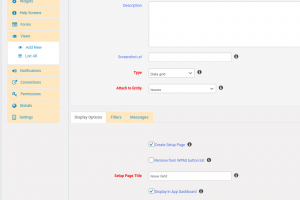


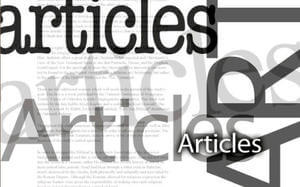
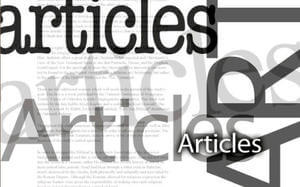
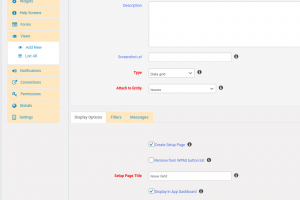
Displaying DataGrids in entity or widget view layouts
1 min read

WP App Studio 5.3.0 Release Notes
Less than a minute read

How to create a Drug Search plugin using WP App Studio
Less than a minute read
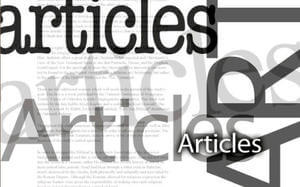
WP App Studio 5.2.2 Release Notes
2 min read
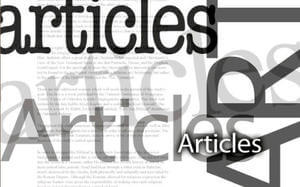
WP App Studio 4.10.0 Release Notes
Less than a minute read
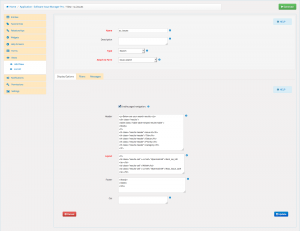
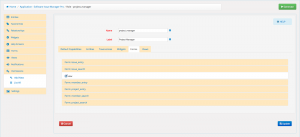
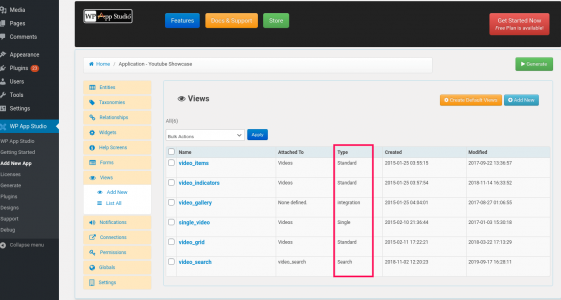
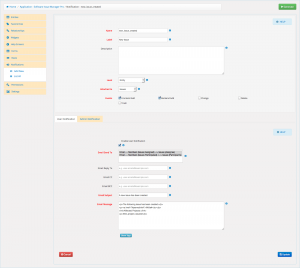
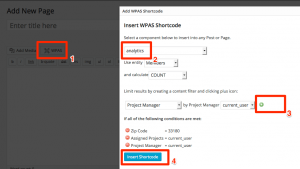

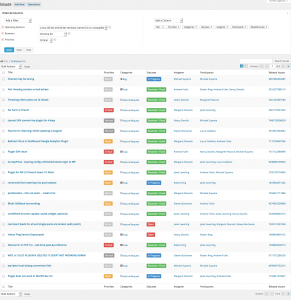
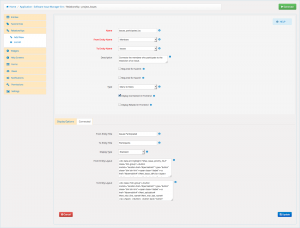
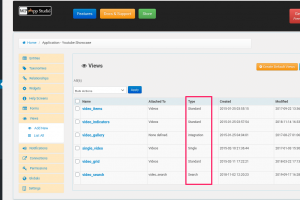


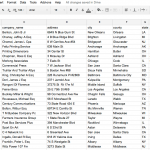
Defining initial app settings