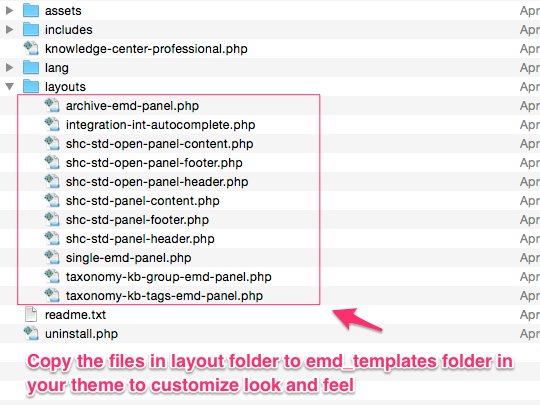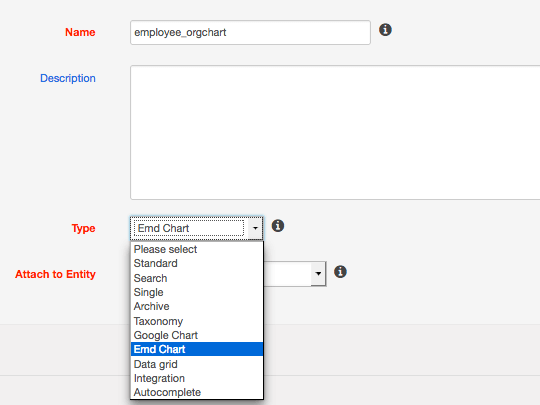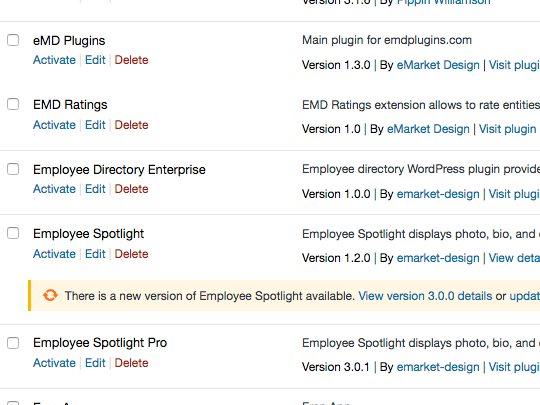WP APP Studio 5.2.2 offers many new features, bug fixes and improvements.
Ability to customize WPAS plugins by modifying layout files
In some projects, clients may ask you to modify some plugin pages based on their own requirements. One way of doing it is to copy your app design, give it another name and do the modifications directly in app design.
WPAS 5.2.2 offers an alternative by modifying HTML section of layout files. Please follow the steps below:
- Create "emd_templates" directory under your theme's directory.
- Copy the layout files that you want to customize into "emd_templates" directory which you created in step 1 from PLUGIN-ROOT/layouts directory
- Modify the file based on your needs
Although this method may seem handy, changing app design may offer you more flexibility since you do not have to create new files and deal with the maintenance of these files if your app design changes.
Separated Google Chart to its own type in Views
We have received several requests from our customers to provide a local charts library to support intranets with no internet access.
Since Google charts only work in internet connected WordPress installations, we created a new EMD charts view type. In this version, we created new Organization chart type in the new view type. We will add the rest of the types in the future releases.
See an example of new org chart library in Employee Directory Pro plugin page.
Ability to update generated WPAS plugins through WP Plugins page
Since we offer ability to generate unlimited apps in all our ProDev plans, we have changed our plugin updating functionality to support this feature.
Starting WPAS 5.2.2, all ProDev plans support plugin updates through WordPress Plugin pages.
In this new setup, you will get an update notice in WordPress Plugins page from WPAS servers when new version of your plugin gets generated. Don't forget to change your app version before generation to take advantage of this feature.