Last modified by MammaMia - 10 years ago
1192 Views
6 min read
Was this information helpful?
Views define how content will be displayed in your app's frontend. You can create standard, archive, single, integration, datagrid, search, chart, or taxonomy views.
Last modified by - 10 years ago
755 Views
4 min read
Was this information helpful?
Settings page helps you define initial look and feel of your app as well as overall website. You add/remove specific modules such as operations, analytics, admin filters.
Widgets Comments Wpas 4.1 Export Shortcode Wpas 4.3 Import Settings Wpas 4.5 Attributes Settings Page WPAS 4.6 Entity Wpas 4.4 Filters Jquery Ui Operations Admin Dashboard Operations Screen Dashboard Relationships Readme Analytics Taxonomies Standard View Email Capability
Search TermVisual Shortcode Builder
Last modified by - 10 years ago
287 Views
1 min read
Was this information helpful?
Entity admin layout editor allows organization of entity attributes using tab or accordion panels.
Last modified by - 10 years ago
1504 Views
6 min read
Was this information helpful?
Wp App Studio allows you to create submit or search forms with fully responsive components based on Twitter's Bootstrap or jQuery UI frameworks enhanced with icon fonts.
Last modified by MammaMia - 10 years ago
751 Views
1 min read
Was this information helpful?
You can use Twitter's Bootstrap or jQuery UI frameworks to shape user experience. No framework option is available as well.
Featured Articles
Recent Articles
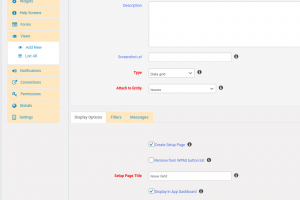


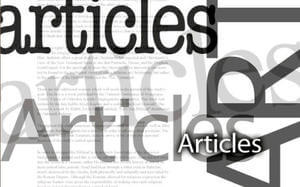
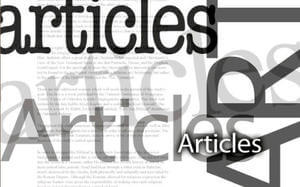
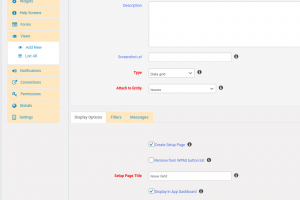
Displaying DataGrids in entity or widget view layouts
1 min read

WP App Studio 5.3.0 Release Notes
Less than a minute read

How to create a Drug Search plugin using WP App Studio
Less than a minute read
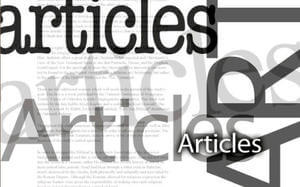
WP App Studio 5.2.2 Release Notes
2 min read
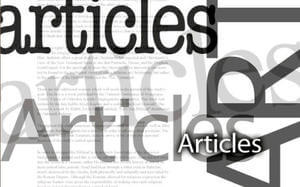
WP App Studio 4.10.0 Release Notes
Less than a minute read
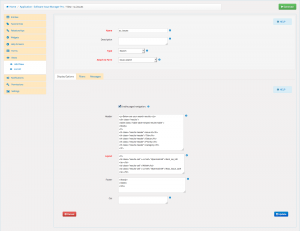
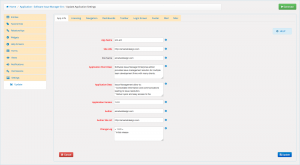
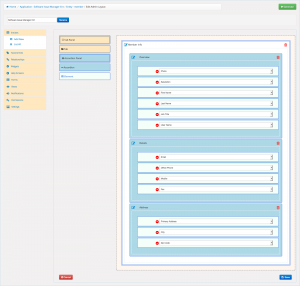
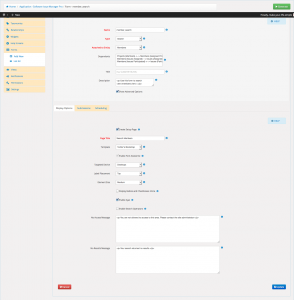

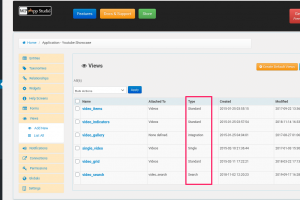


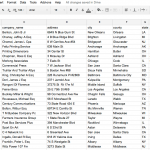
Creating widgets