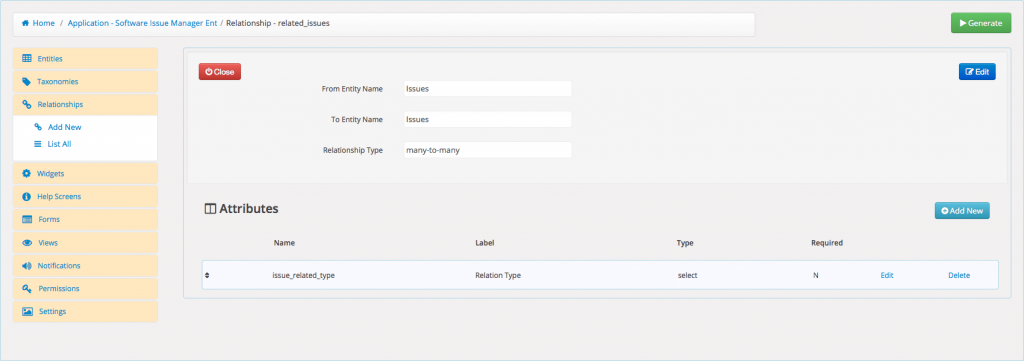A many-to-many relationship can optionally have one to many attributes. Only many-to-many relationships can have attributes.
For example; in a relationship between Products and Orders entities, quantity of products ordered could be an attribute.
The following describes the screen fields.
- Name
- General name for the attribute, single word, no spaces, all lower case. Underscores and dashes allowed.
- Label
- User friendly name for your attribute. It will appear on the EDIT page of the entity.
- Description
- Instructions or help-text related to your attribute.
- Type
- Defines the attribute display and validation type.
- Required
- Makes the attribute required so it can not be blank.
- Default Value
- Sets a default value for the attribute.
To create a relationship attribute
- After you created your app and at least one entity, click on the Relationships tab.
- Click on the List All Relationships link
- Hover over the relationship link you want add attribute to and click on Add Attribute link.
- Fill in name, label, type fields.
- Optionally, fill in description field, check requred if the attribute will be required, and set a default value.
- Click Save to finish.