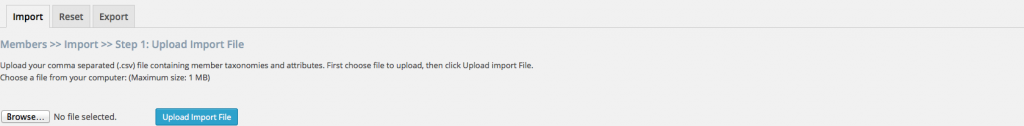Wp App Studio apps provide Entity List, Entity Edit, and Operations screens to manage data related to your entities.
Entity list screen offers extensive search, sorting, search criteria saving capabilities from the admin area. One can only view and search within the permission set his or her role is assigned to.
Using Operations screen, one can easily migrate entity content from external apps to WPAS, or vice versa. Operations button can only be available to a user by explicitly assigning a permission to that user's role.
Entity list screen features
- Add /Remove entity attributes in the entity listing view.
- Sort entity records by taxonomies as well as entity attributes..
- Search entity records by text.
- Filter entity records by taxonomies as well as entity attributes.
- Save custom criteria as filters for later use.
- Apply bulk actions on entity records.
- Display and navigate to the other related entity records through relationship column.
Operations screen features
- Import entity records in CSV format by visually mapping import file content to entity's attributes.
- Import entity records in CSV format.
- Reset (delete) entity records, relationships, and entity taxonomies.