Attributes
Attributes define what entity will store. For example, a contact entity may have first name, last name, email and phone attributes.
- Access to more than 40 types of attributes with more than 100 variations
- Drag and drop attributes to set their order in views or backend editor
- Control where and how attributes will be displayed
- Use hidden attribute functions or constants
- Enforce business and data rules
- Make attributes required for searches and/or submissions
- Set default values for attributes
Store different types of content to attract more users
Access to more than 40 types of attributes with more than 100 variations to classify and store different types of content without any limit.
Attributes can enforce rules to make sure only required or relevant data can be entered.
Use 270+ MS Excel functions in WordPress
Create simple or complex calculations in your WP App Studio WordPress apps using 270+ functions in the following categories:
- Date and time
- Engineering
- Financial
- Information
- Logical
- Math and trigonometry
- Statistical
- Text
Display only relevant with conditional branching
Use one to many criteria to display or hide attributes. Criteria can be based on user entered values of other attributes, taxonomies or relationships.
Using conditional branching helps users focus on relevant sections of content in submit or search forms minimizing data entry issues and improving data quality.
The following are included in the plans supporting Advanced features
- Using Map attribute type
- User List attribute type
- Using Excel funtions in calculated attributes
What's next



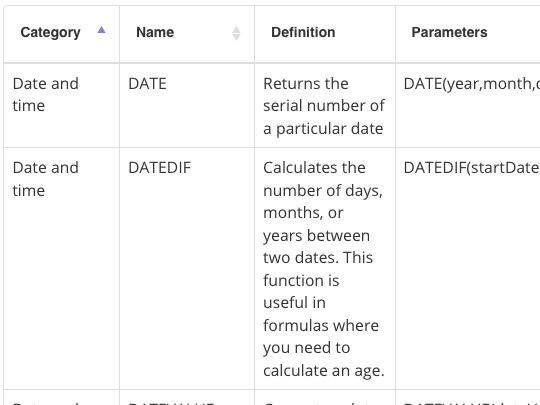

5 thoughts on “Attributes”