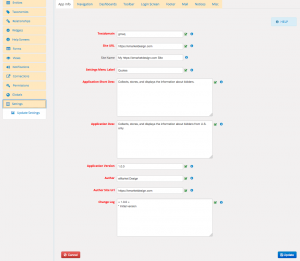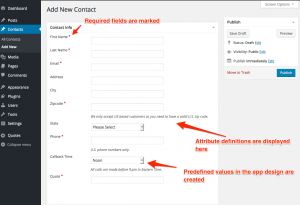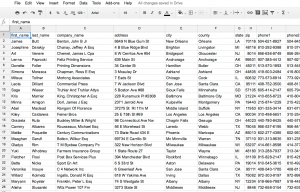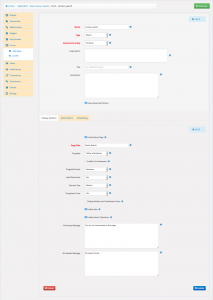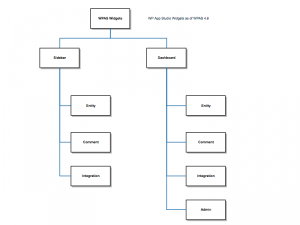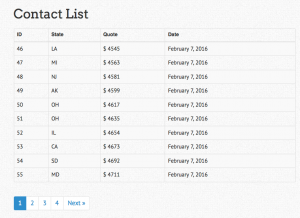The sort order of the articles is designed to introduce you to basics and then intermediate level concepts. Before you start, make sure you downloaded, installed and activated WP App Studio plugin from wordpress.org or WordPress Plugins page. WP App Studio plugin is used to design apps(plugins) and send app designs for code generation.
Learning a new tool or approach to build apps may take some time and cause frustration. To introduce the basics and key success factors, we recommend you to read the best practices articles first.

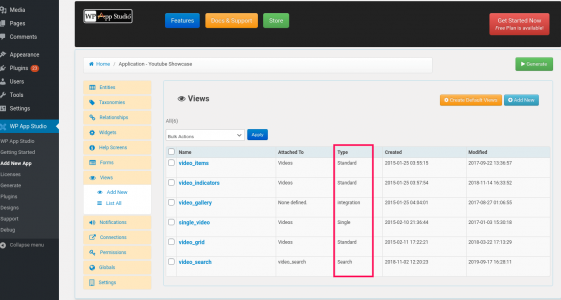
The following articles introduce our FreeDev starter app – Margarita – which offers a great way start learning WPAS by building a contact form.
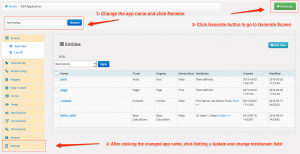

The best way to start learning WPAS is doing a project and gaining experience step by step. As a starter WordPress plugin, we introduce “give me a quote” app which allows collecting, displaying and searching of sales quotes from prospective buyers. “Give me a quote” not only introduces basics of WPAS WordPress development, but also provides tips on managing your WPAS projects based on best practices. The plugin created using these tutorial with some modification can be downloaded from wordpress.org