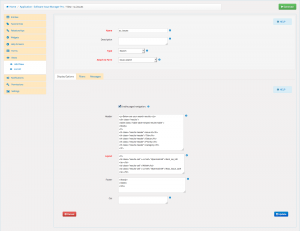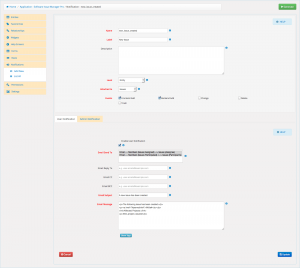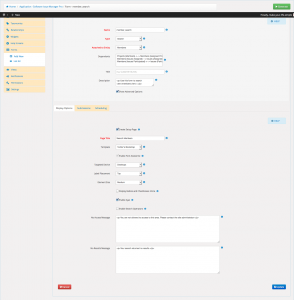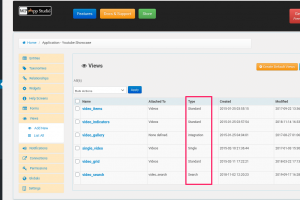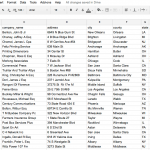Last modified by MammaMia - 9 years ago
372 Views
Less than a minute read
Was this information helpful?
WordPress Search form with Bootstrap framework and Font Awesome. Operator are enabled
Last modified by MammaMia - 9 years ago
396 Views
Less than a minute read
Was this information helpful?
WordPress Submit form demonstrating Font Awesome usage in buttons radios and checkboxes
Last modified by MammaMia - 9 years ago
335 Views
Less than a minute read
Was this information helpful?
WordPress Submit form with Font Awesome web font using Bootstrap framework components
Search Termweb ap
Last modified by MammaMia - 9 years ago
381 Views
Less than a minute read
Was this information helpful?
Submit form with phone and address attribute types using Bootstrap framework components
Last modified by MammaMia - 9 years ago
1165 Views
Less than a minute read
Was this information helpful?
Submit form with text and number attribute types using Bootstrap framework components
Last modified by MammaMia - 9 years ago
587 Views
6 min read
Was this information helpful?
Views define how content will be displayed in your app's frontend. You can create standard, archive, single, integration, datagrid, search, chart, or taxonomy views.
Last modified by MammaMia - 9 years ago
1797 Views
Less than a minute read
Was this information helpful?
Notifications are app generated alerts based on additions, deletions, or changes in content. Notifications can be created at entity, attribute, taxonomy, relationship, and comment levels.
Last modified by MammaMia - 9 years ago
421 Views
1 min read
Was this information helpful?
You can use Twitter's Bootstrap or jQuery UI frameworks to shape user experience. No framework option is available as well.
Last modified by - 9 years ago
1063 Views
6 min read
Was this information helpful?
Wp App Studio allows you to create submit or search forms with fully responsive components based on Twitter's Bootstrap or jQuery UI frameworks enhanced with icon fonts.
Featured Articles
Recent Articles
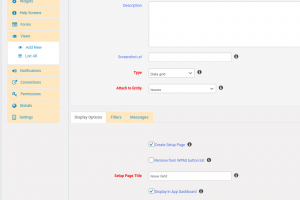


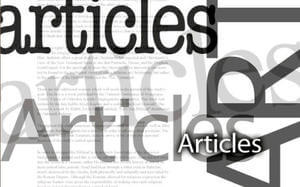
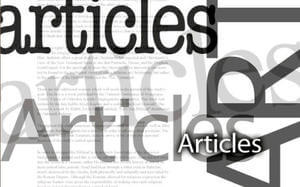
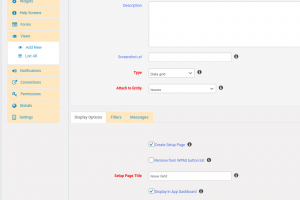
Displaying DataGrids in entity or widget view layouts
1 min read

WP App Studio 5.3.0 Release Notes
Less than a minute read

How to create a Drug Search plugin using WP App Studio
Less than a minute read
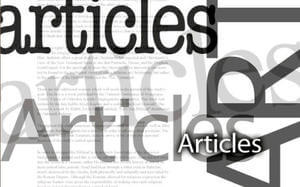
WP App Studio 5.2.2 Release Notes
2 min read
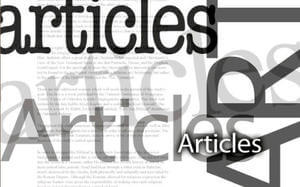
WP App Studio 4.10.0 Release Notes
Less than a minute read