Relationships
Relationships help you easily link records of related content with each other to display meaningful associations
- Create and display One-to-Many, Many-to-Many relationships
- Create and display Customers who bought this also bought type associations
- Create and display hierarchical relationships
- Conditional branching(logic) supported
- Can have attributes of multiple types
- Allow values to be drag and drop sorted by users
- From and to side of a relationship can be displayed differently
WP App Studio allows you to relate our content types with each other and display them in multiple formats matching your needs.
Read MoreIn general, relationships can be created and displayed using the following types and formats:
- Create and display One-to-Many and Many-to-One relationships. For example, many employees work in a company and an employee can work for at most one company
- Create and display Many-to-Many relationships. For example, A customer may buy many products and a product can be purchased by many customers
- Create and display hierarchical relationships. For example, a manager can supervise many employees and an employee can report to at most one manager
- Create and display affinity relationships. For example, Project members who work at the same or connected projects or more well known one; customer who purchased this item also purchased
- Once the relationship is created, you can use its tag to display it in any view
- Relationships can be displayed in search or submit forms. You can make them required in searches or submissions
- Each side of the association is unique and can be displayed differently
- Relationships can be displayed as:
- Ordered List
- Unordered List
- Comma Separated List
- Standard - customizable format with header, footer and layout(loop)
Relationship dropdowns can be displayed based on values of other relationships, attributes or taxonomies helping users better understand the data flow and see only relevant data.
Conditional branching improves user adaptation, minimizes data entry errors significantly increasing data quality.
Relationship attributes are helpful when you need to create and display information about the relationship itself. For example, a project member can play a different role in different projects. Another example; a student can get a different grade in different classes.
You can make relationship attributes required and/or set initial and default values of them to enforce your business rules.
A relationship attribute can simply be displayed in its corresponding relationship views using its tag.
- Relationship Attributes





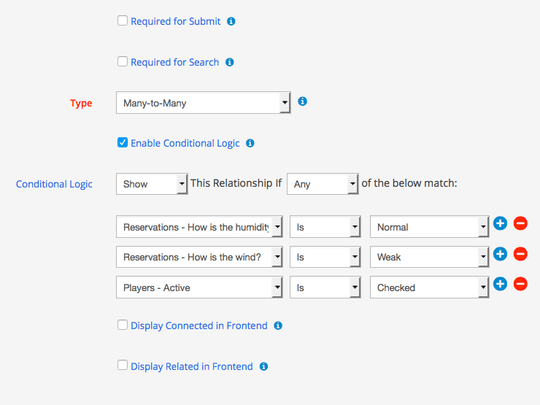
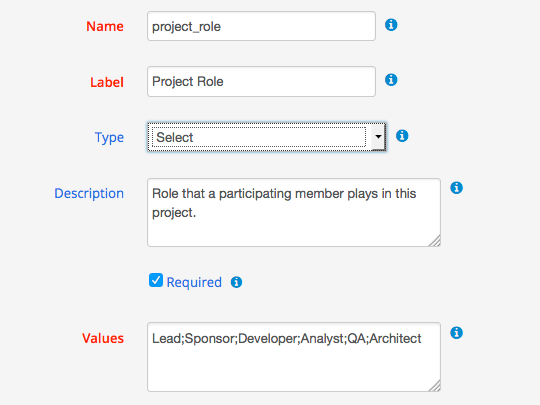

6 thoughts on “Relationships”