Notifications
Notifications are optional email alerts that are sent to users or admins when certain system events happen
- Send notifications on additions, updates, deletes or changes
- Set default Reply to, CC, BCC, subject line and/or message
- Admins can fully customize notifications using available tags
- Admin and user notifications can be customized separately
- Admins can enable or disable notifications all to gather or per event basis
Keep everyone posted through notifications
Notifications are sent when Entity, Attribute, Taxonomy, Relationship and/or WPAS Comment records are added, deleted, or simply updated.
You can create multiple notifications triggered by different types of system events.
Read MoreThe following shows which notification events are available for system objects.
| Object | Frontend Add | Backend Add | Change | Delete | Trash |
|---|---|---|---|---|---|
| Entity | ✓ | ✓ | ✓ | ✓ | ✓ |
| Attribute | ✗ | ✗ | ✓ | ✗ | ✗ |
| Taxonomy | ✗ | ✗ | ✓ | ✗ | ✗ |
| Relationship | ✓ | ✓ | ✗ | ✓ | ✗ |
| WPAS Comment | ✓ | ✓ | ✓ | ✓ | ✓ |
Fully control and customize notifications
WPAS creates a notification page in app settings menu when notifications are included in your design. The notification pages include all the notification events.
By clicking a notification section, WordPress administrators can:
- Enable or disable notification for:
- All
- Specific events, e.g. backend additions and updates
- Specific relationships e.g. issue participants
- Admins and/or users
- Set Send to, Reply to, CC, BCC of notification emails
- Customize email subject and/or message using all available tags for admins and/or users separately
The following are included in the plans supporting Advanced features
- All notification types except entity backend and frontend record additions
What's next
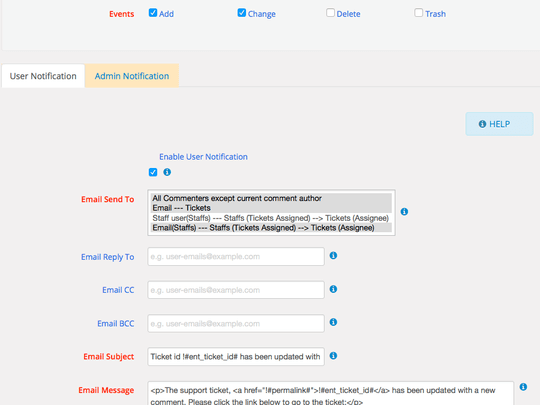

266 thoughts on “Notifications”