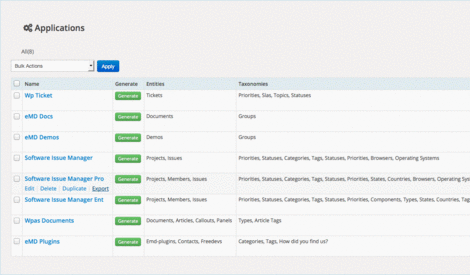Importing and exporting your Apps from one WordPress WPAS installation to another is very easy.
You can use import/export for moving apps from development to QA or production environment. You can also duplicate your app and use one version for testing or trying new features.
To import your App
- After you designed your App, click on WP App Studio link.
- Click on Import button on the right corner of app screen
- Select your app export file with .wpas extension after clicking on Browse button.
- Click on Import Now button.
To export your App
- After you designed your App, click on WP App Studio link.
- Hover over the app name link you want to export.
- From the quick links, click on Export.
- Save the file into your computer.