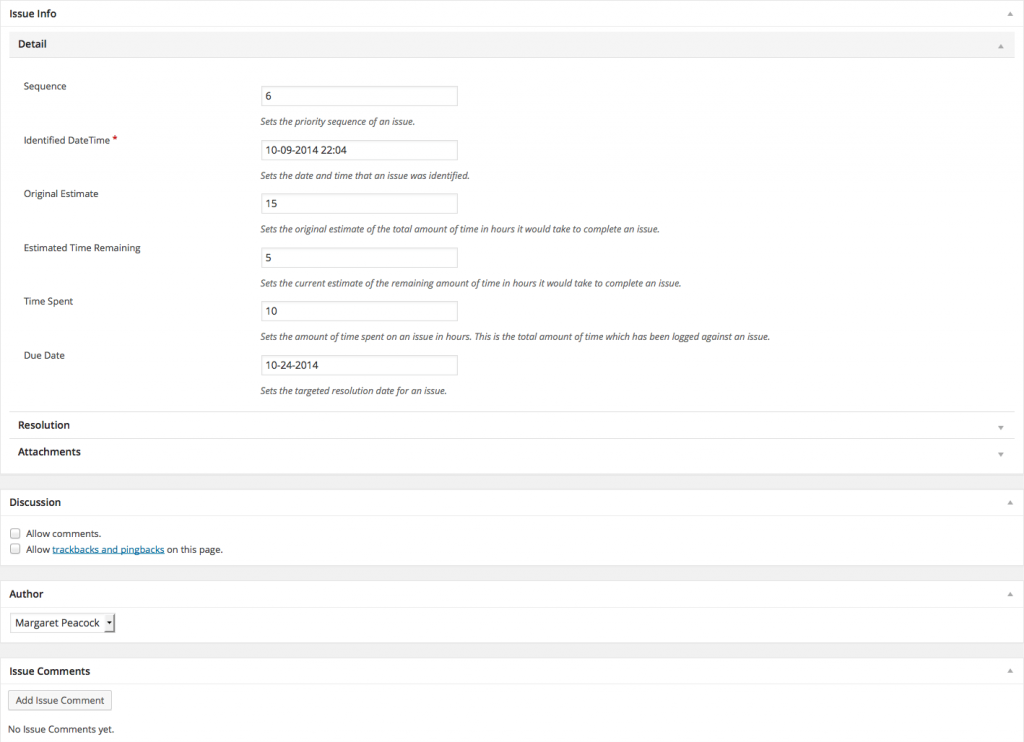Entity admin layout editor allows organization of entity attributes using tab or accordion panels.
If you set a jQuery UI theme admin editor and list area use the theme's colors.
To create admin entity layout
- While you are in Edit Application screen, click on the Entities tab.
- Click on the List All Entities link, hower on the entity you want to attribute to.
- Click Add Entity Layout link.
- Drag and drop tab or accordion panel to the designated area on the right.
- Drag and drop at least one tab or accordion in the panel.
- Drag and drop your attributes in tabs or accordions based on the way you want to organize them.
- Set panel titles by clicking on the edit icon of each panel created.
- Set tab or accordion titles by clicking on the edit icon of each tab or accordion created.
- Optionally, sort your panels, tabs or accordions, and attributes.
- Optionally, remove your panels, tabs or accordions, and attributes.
- Click Save button.