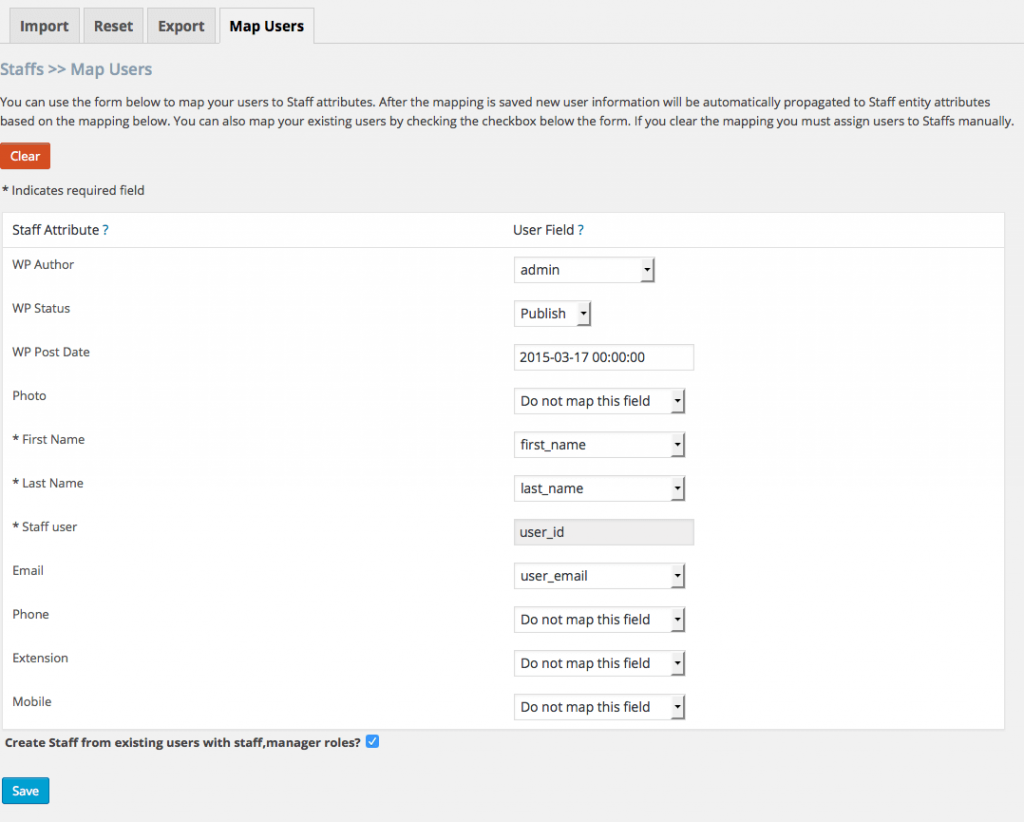User-like entities are used to map WordPress users to WPAS entity records. One user-like entity record is related to at most one user. You can configure a user-like entity by creating a user list attribute.
User-like entities are useful when you wanted to map WordPress users to your app's records. When you create a user connection, a required user dropdown is displayed in the admin edit screen.
You can limit the users that are displayed in the dropdown by selecting the user roles in the "Limit By Role" fields. Multiple roles can be selected. Most likely you should select the roles that your app use.
In addition, administrators can auto-sync existing and future WordPress users using User Map tab in the operations screen. You must uncheck "Remove Operations" checkbox in the app settings.
If you decide to auto-sync new users, every time a user created, a corresponding entity record is created based on the user map. This feature allows you to extent WordPress user attributes as well as limiting entity records by users, using users in charts, views etc.
For example, in a class management system, when you map users to students entity and turn on auto sync, a new student is created every time a user with student role registers.