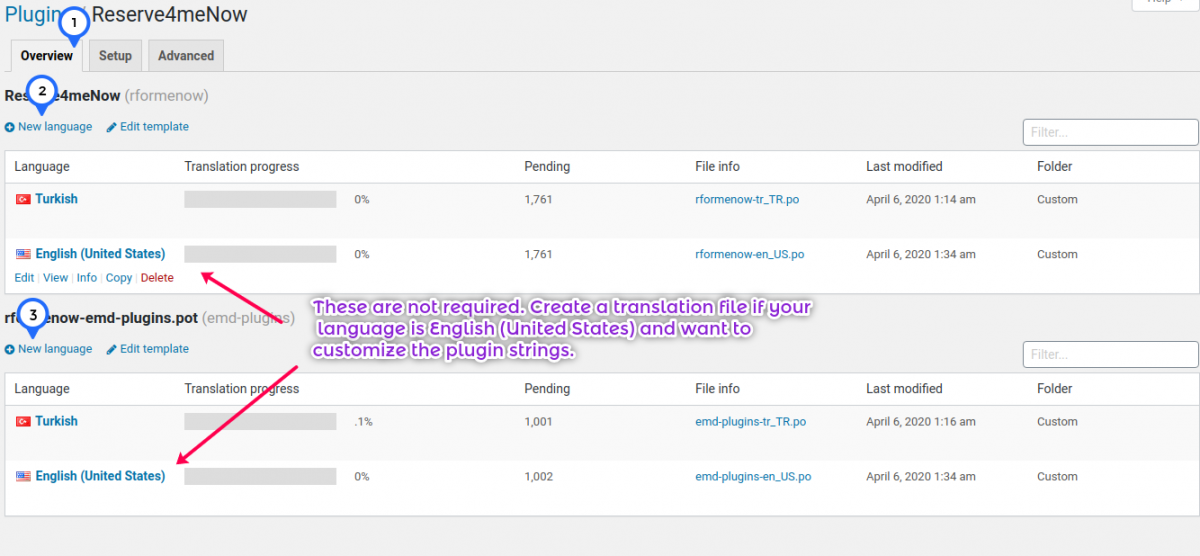
Last modified 5 years ago
1178 Views
1 min read
How can I translate WPAS apps to my language?
WPAS apps can be translated into any language by editing YOUR-TEXT-DOMAIN-emd-plugins.pot and empd-pro.pot files.
- YOUR-TEXT-DOMAIN-emd-plugins.pot file is for the components used in your app
- YOUR-TEXT-DOMAIN.pot file is for app specific strings that need to be translated.
Follow the steps below to fully translate your app into the desired language:
- Copy YOUR-TEXT-DOMAIN-emd-plugins.pot as language specific .po file such as YOUR-TEXT-DOMAIN-emd-plugins-tr_TR.po.
- Copy YOUR-TEXT-DOMAIN.pot as language specific .po file such as YOUR-TEXT-DOMAIN-tr_TR.po.
- Use your favorite PO file editor and complete translation strings in the .po files you created.
- When translations are completed, create .mo file of each .po file.
- Create wp-content/languages/YOUR-TEXT-DOMAIN directory
- Put translated .mo files and .po files in the directory above to protect them from getting deleted during plugin updates.
- Change the language to the translated language from Settings > General > Site Language.
- Repeat the process until you get all strings translated.
Make sure to change "tr_TR" in the example steps to your desired language extensions. If you want to use a plugin to localize your app, we recommend Loco Translate WordPress plugin which is freely available at wordpress.org.
Related Articles