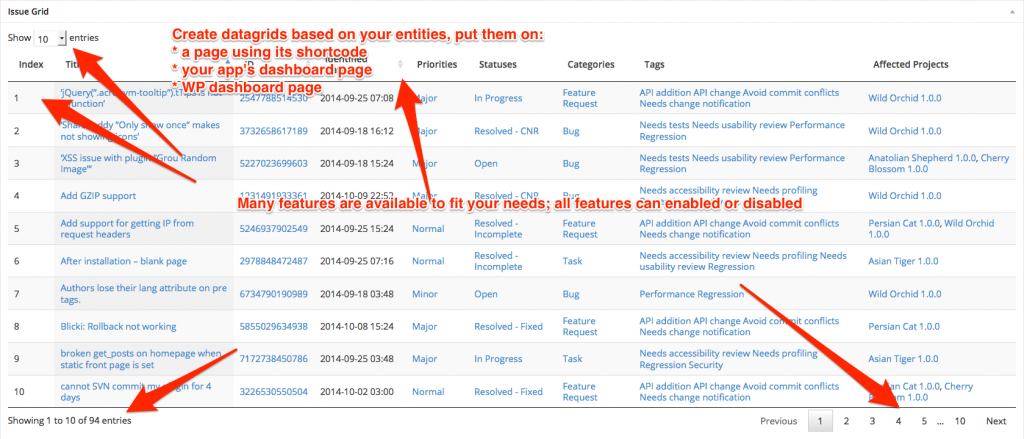Datagrid views can be created and displayed in the app dashboard page or in any page using a shortcode. Datagrids are a great way to summarize information.
To create a datagrid view
- While you are in Edit Application screen, click on the Views tab.
- Click on the Add New link.
- Insert a unique name for your view
- Select Datagrid from the type dropdown.
- Select the entity that the grid will get its data from using Attach to dropdown.
- Fill in the optional and required fields as shown in the screenshot on the left.
- Click Save button when finished.