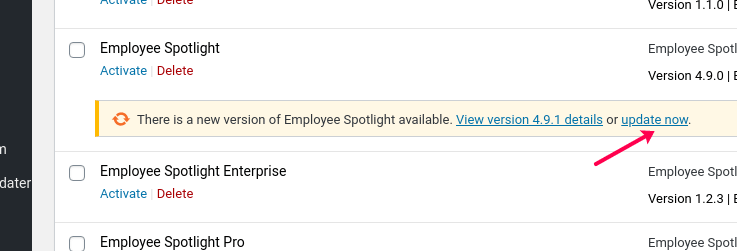
Last modified 5 years ago
673 Views
Less than a minute read
How do I update my WPAS app?
Updating your WP App Studio generated plugin is easy and depends on your development plan. If your development plan supports plugin updates, it can be done like any other plugin update via the WordPress dashboard plugin page. When you have a new version of your plugin, WPAS will send you an update notification. Simply, click on the update notice to update your plugin source code.
Otherwise, you must upload the plugin zip file and activate your plugin.
Related Articles