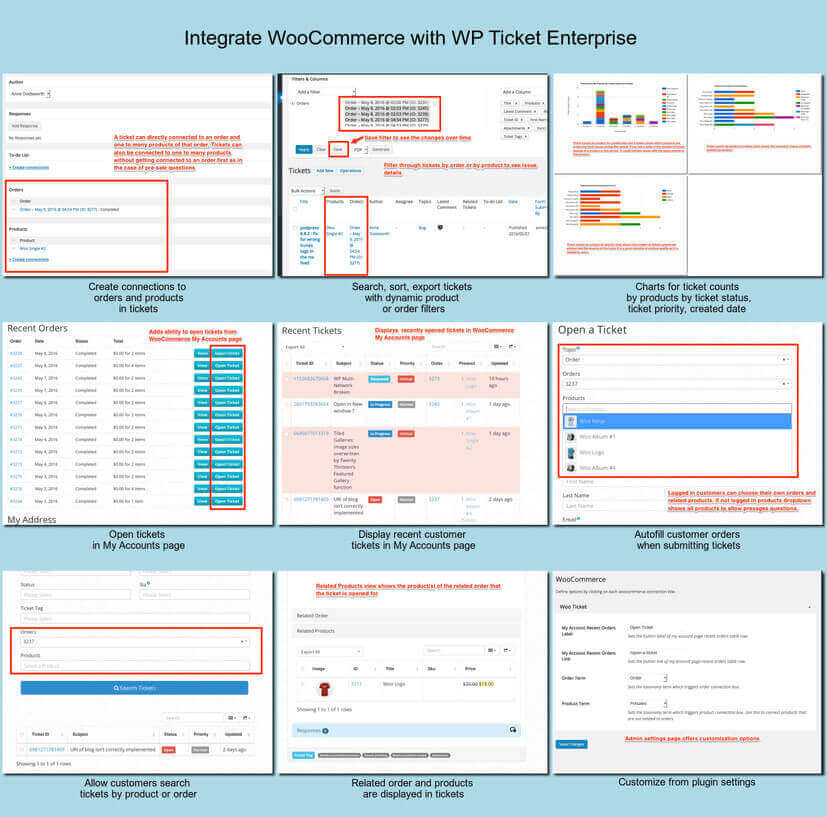WP App Studio 4.9 introduces WooCommerce connection, custom field support, new image tags to be used in layouts, parameter passing functionality, easy duplication of widget configuration with a quick link and auto-fill of email fields in forms for logged in users.
WooCommerce connection allows integration of WPAS apps with WooCommerce touching products, orders, and my accounts pages. You can create connections with WooCommerce products and orders integrating them to WPAS entities. Once enabled, WooCommerce products and orders are treated as any other WPAS entity. Using this connection, you can create custom apps using WooCommerce as backend. We used this connection in WP Ticket family products to process WooCommerce products or orders related tickets. See the screenshot section.
Custom fields now be displayed using the following tag function: !#custom-attr['Begin Html','Middle Html','End Html']# Once created in edit screen, custom fields can be used in forms and views by users. See this article for details.
In this release, we also extended support for thumbnail, medium, large images with direct output of tag. New image tags get image dimensions, alt and caption info from media library for better SEO and page loading.
Passing of url parameters to form fields help both the user who avoids filling out already known fields and the site owner who controls maintains the data quality of form submissions. Read more on this feature.
You can also duplicate widget configuration allowing quick development of widgets targeting different content but using the same layout. Auto-fill of email fields allows logged-in users to submit forms easily. We also improved CSV based imports(Operations screen) allowing dynamic(can be imported from the import file) post statuses, dates.
We've started up WP App Studio Roadmap in Trello to get better feedback from our users. You can vote for new features, see what we're working on.