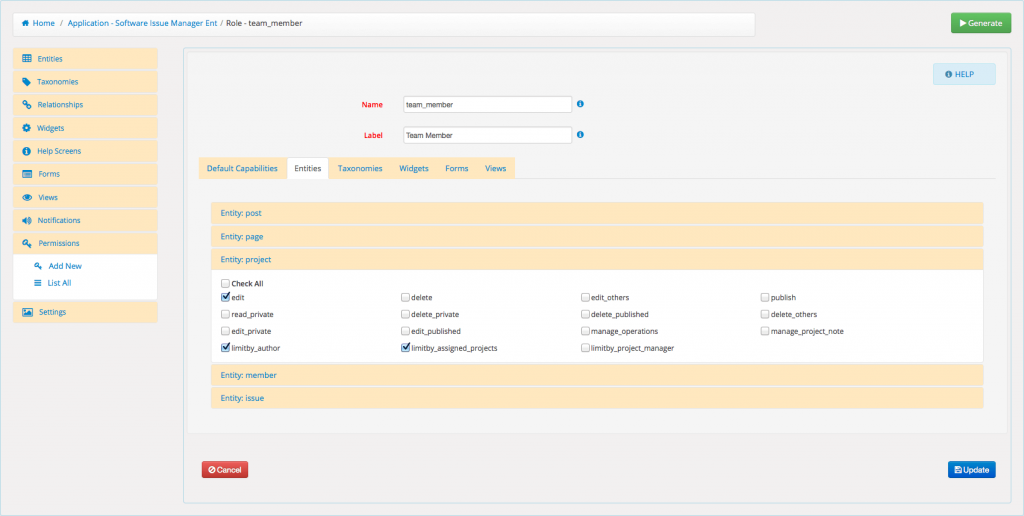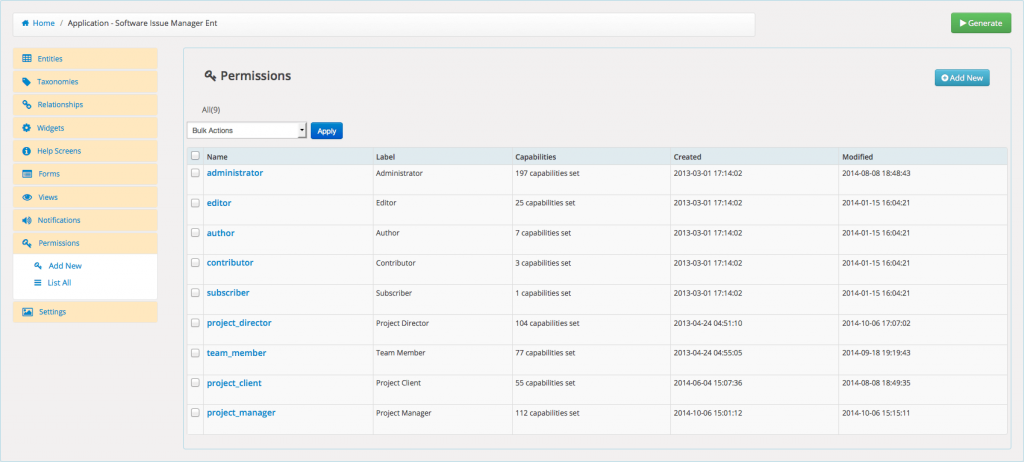Permissions control what users can do and what data they can see within your app. Permissions are defined by roles. Each role can have one to many capabilities. Capabilities represent the various tasks that a user can perform.
The following describes basic role fields.
- Name
- Sets a unique name containing only alphanumeric characters and underscores.
- Label
- Sets a role label to represent your role.
To assign a new capability to a built-in role
- After you created your App and at least created one entity, click on Permissions tab.
- Click on List All Roles link, you will see built-in roles on the right.
- Hover over the role you want to edit and click edit link
- Click on Default Capabilities tab and modify default capabilities
- Click on Entities tab and assign entity capabilities to the role.
- Click on Taxonomies tab and assign taxonomy capabilities to the role.
- Click Save to finish.
To create a new role
- After you created your App and at least created one entity, click on Permissions tab.
- Click on the Add New role link.
- Click on Default Capabilities tab and assign default capabilities to your role.
- Click on Entities tab and assign entity capabilities to your role.
- Click on Taxonomies tab and assign taxonomy capabilities to your role.
- Click Save to finish.